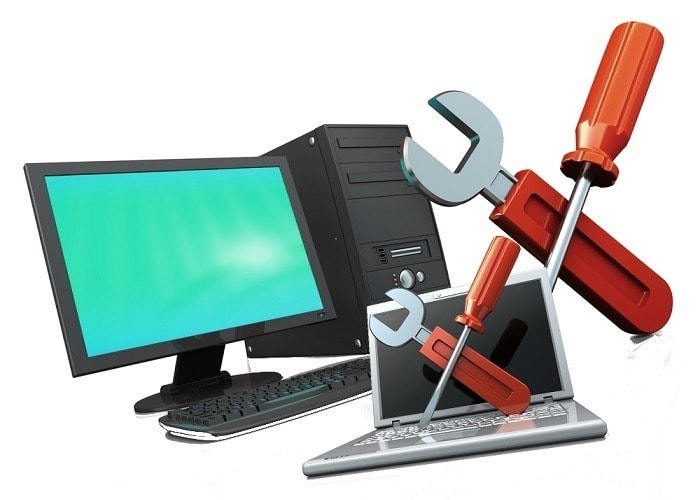
We all have a machine at home or at work that facilitates us with almost everything from entertaining ourselves to carrying out arithmetic operations, following generalized sets of processes invisible to the naked eye.
Computers today have become an indispensable part of our lives, making our lives more comfortable than ever, but like all machines now and then computers require some tending too. Computer problems can be frustrating,sophisticated yet straightforward, indicating severeissues which can leave you in turmoil if you rely on your computer to get a thing done.
SOME COMMON PROBLEMS.
Just recognizing these prevalent computer complications is not enough.It would be best if you worked towards a solution to your computer problems.
Here are a few issues that you should not ignore which will save you a lot of hardship.
- Performance: A problem likely originating from your operating system, this can be quickly resolved with a software cleanout.
- Noise: Likely emanating from your cooling fans or other spinning functions of the hardware. Easy to change with a screwdriver.
- No visuals: loose cables are the devils behind this menacing issue, occasionally graphic card problems or graphic ports or issues with the driver could also be the cause.
- Overheating: Computers generate, be it a laptop or your PC, there’s no denying the fact that a computer requires a cooling system. Keep the vents of the device clean, change the cooling fans regularly, so that your PC is not deprived of ventilation to dissipate the generated heat.
- Peripherals: Drivers can fail to work correctly, or it could be a hardware problem. It could result in interrupted communication with the peripherals.
- Freeze: A computer screen can freeze, this can happen during a severe hardware failure, can also occur due to software issues.
- Virus/ malware:Malware can debilitate your computer.it can slow down your computer consuming valuable resources.
- Slow internet: This could happen because of multiple reasons like apps running in the background, or hard disk failure.
- Have enough space: Check how much space you have on your system drive (usually C).
- Blue screen of death: A fatal system error, usually a system crash, resulting in BSOD. It can easily be fixed by troubleshooting your computer.
Everyone of us using a computer will come across at least one of the issues as mentioned above in the lifespan of a system. Being able to identify the cause and work on the solution is the right direction to tread in when facing such an issue. You can always rely on a certified technician for the best maintenance of your device.
These issues look very common, however, can be real trouble if not taken care on time. Furthermore, in today’s time, when the world is online and so digitalized, Onecan not think of surviving even for an hour without one’s PC or laptop. Working from home is on the rise, and corporates expect you to be at their call 24*7. Therefore, it is in your benefit that you take care of your system, and give it a timely service.